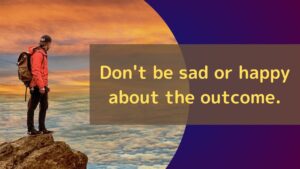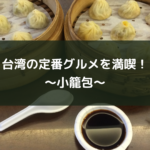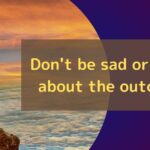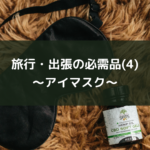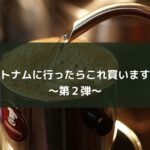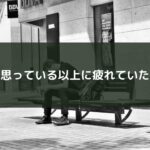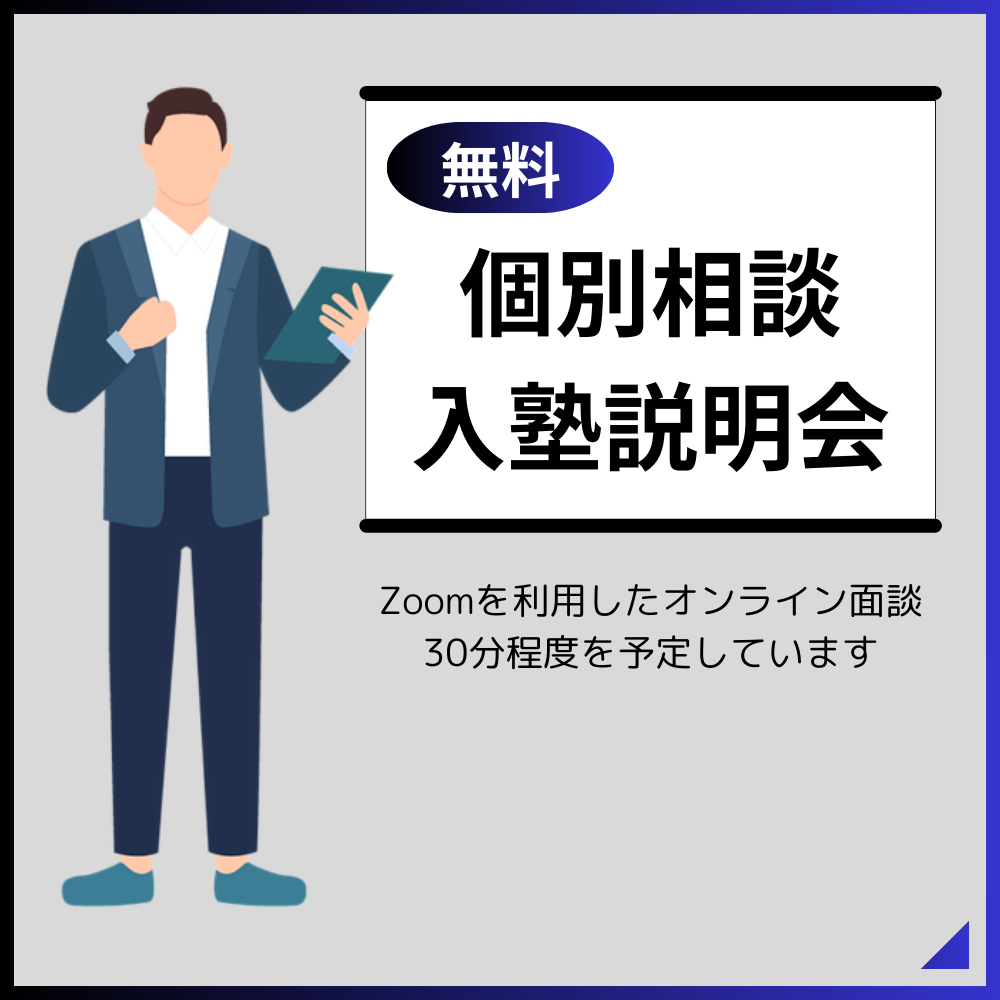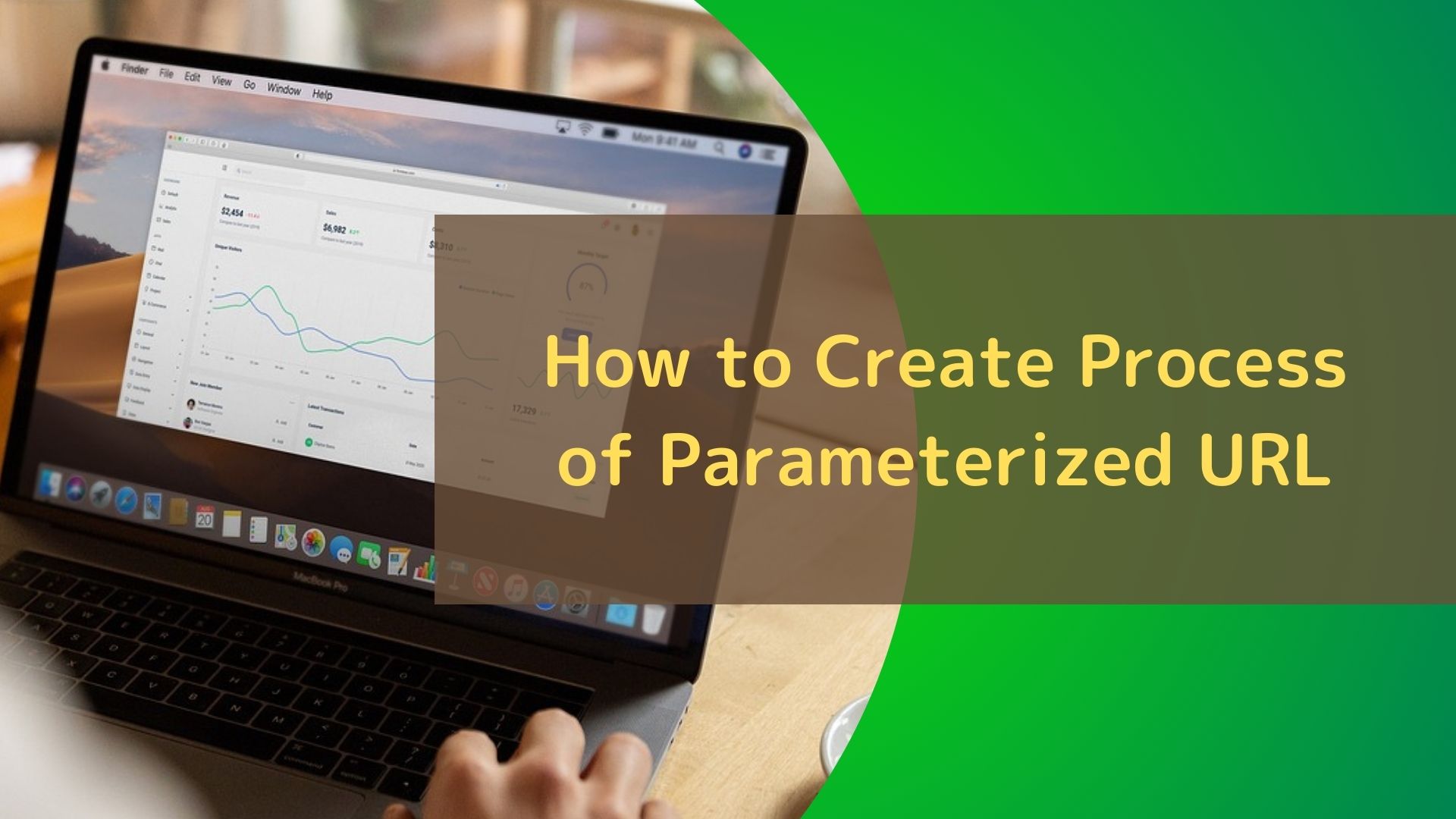
Introduction
I recently posted an article about monitoring.
In this article,
I will discuss one of the ways to measure the effectiveness of your website with using Google Analytics.
One of the techniques used to monitor a website is to add a "parameter" to the URL.
A parameter is a string that you can attach to the URL of a particular web page,
and it's used to measure how much traffic is coming in from a particular measure.
- Create Parameters
- Make it a shortened URL
- Stick it to the source of the inflow you want to know the response to
1. Create Parameters
First, depending on the measure, you decide which web pages you want to measure the effectiveness.
To create URLs with parameters,
you can use this "Campaign URL Builder" to create URLs with parameters.
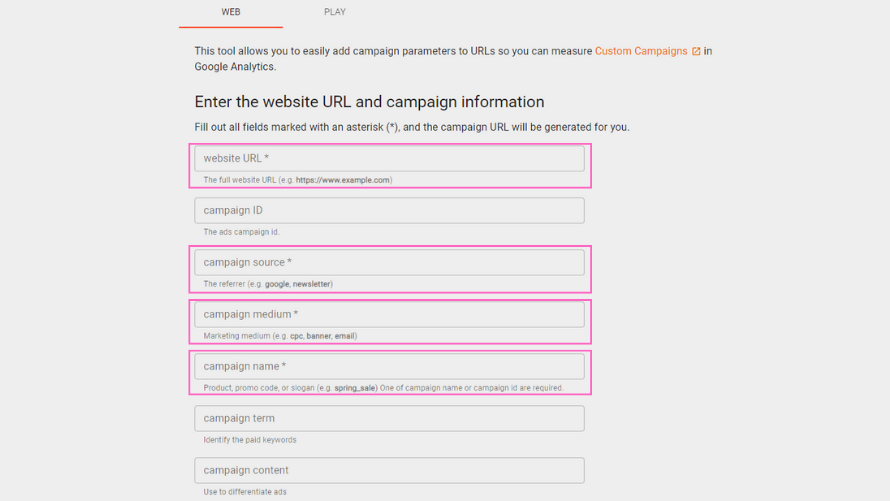
Fill in the required fields.
There is a reference below each item to help you decide what words to enter.
Please follow the instructions.
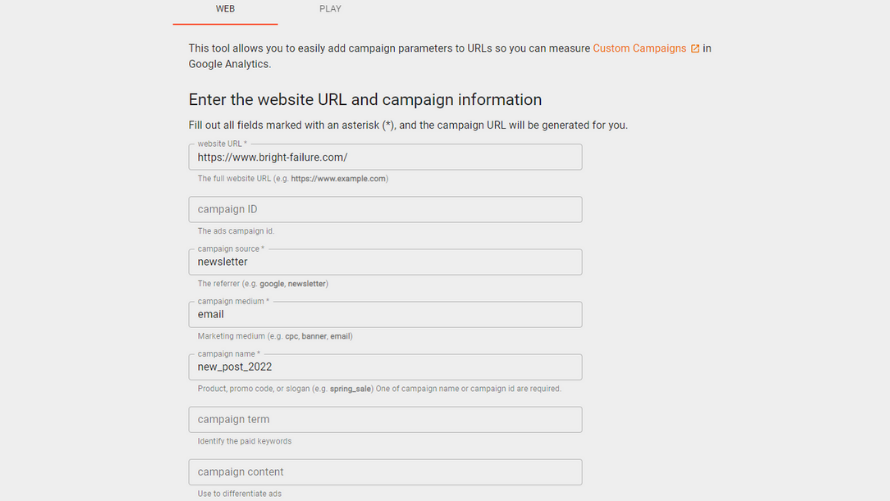
↑For example
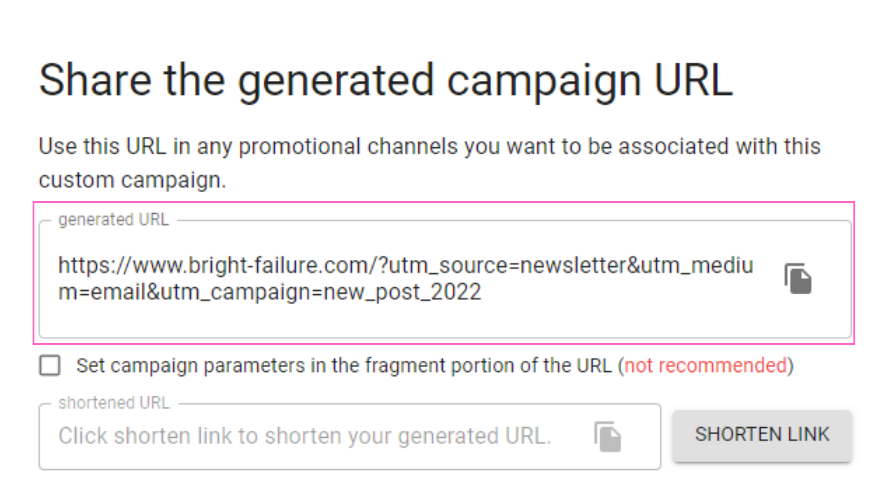
Scroll down and you will see the generated URL with parameters,
so copy it.
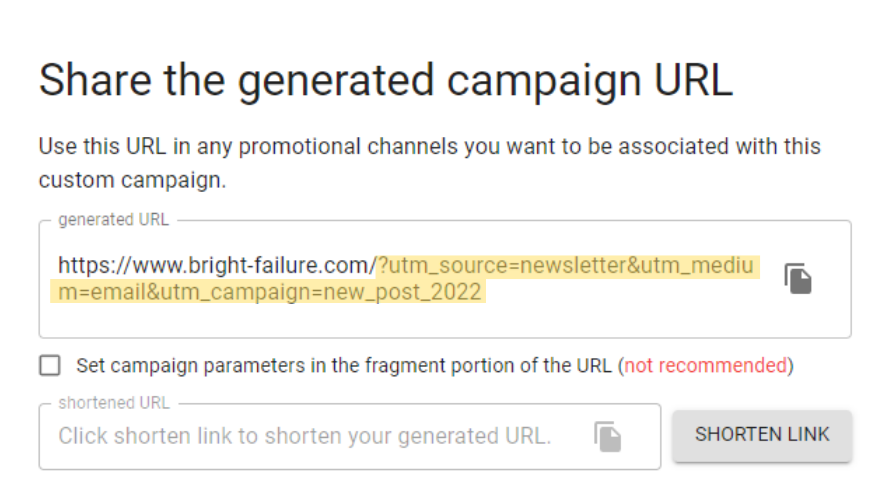
This yellow-highlighted part is called parameters.
2. Make it a shortened URL
Generally speaking, e-mails with long URLs pasted into them, it's said to be suspicious.
And URLs with parameters are long.
It's not limited to e-mails,
but if you paste a URL with parameters that you created as it is,
there is a possibility that it will look suspicious and will not be clicked on and the web page will not be viewed.
Therefore, you have to reduce this possibility as much as possible, so use shortened URLs.
You can create a shortened URL at a website called "Bitly".
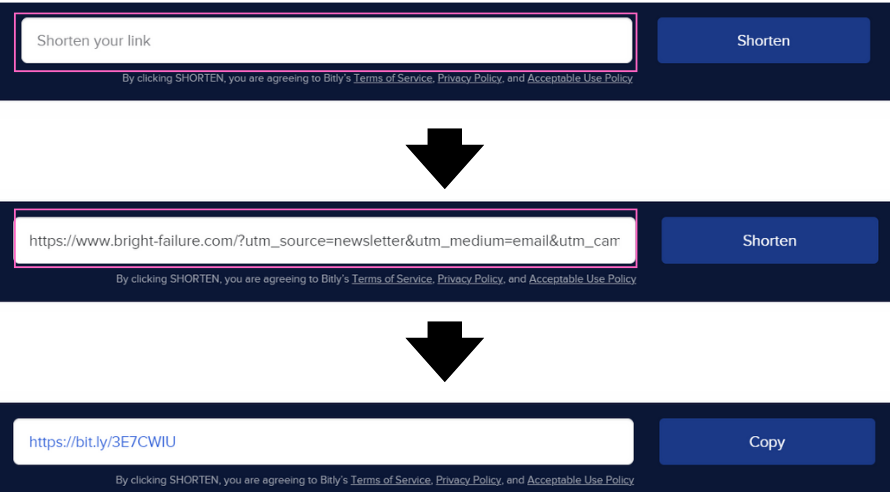
Paste the URL with parameters you just copied into the input field and click "Shorten".
The URL will be shortened.
▶before:https://www.bright-failure.com/?utm_source=newsletter&utm_medium=email&utm_campaign=new_post_2022
▶after:https://bit.ly/3E7CWIU
The URL displayed in the address bar of your browser is the same regardless of which way you click.
3. Stick it to the source of the inflow you want to know the response to
Paste the URLs created in 1 and 2 above.
At this time,
the care must be taken not to make a mistake in the medium and target audience to which you paste the URL.
For example in the e-mail case,
the purpose is to investigate how much the response differs depending on the demographic.
It is often the case that the same text is sent to multiple groups or lists to measure the response to each.
At that time, if the text is the same, it is difficult to distinguish between the shortened URLs.
So, you have to be careful not to paste the wrong URL.